
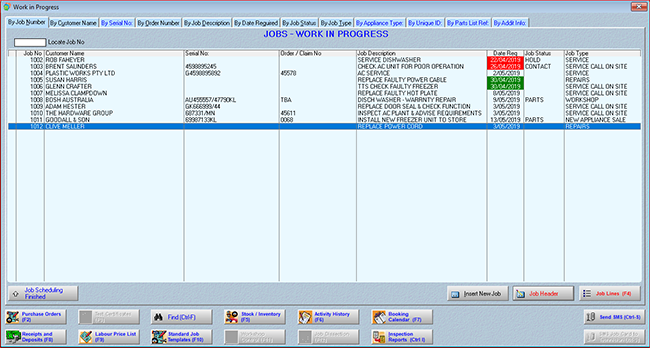
See some of the many features Job Shop offers
- Electrician
- Electronic
- Engineering
- Building
- Plumber
- Carpenter
- Fencing and Balustrade
- Railway
- Aviation
- Lawn Mower
- Compressors
- Hoist
- Spare Parts
- Produce jobs quickly and efficiently
- Track jobs through the work in progress (WIP) browse screen
- Convert estimates & quotes to an Invoice
- Replicate entire jobs from WIP and job history
- Departmental and Cost Centre jobs
- Standard Job templates (Parts & labour)
- Job line browse shows which parts or services have been ordered or received
- Hidden job lines
- Booking in diary
- Purchase Orders which can be linked to the job
- Customer goods tracking (EG Washing machine, amplifier, etc)
- Quick point of sale (POS) Invoices
- History with quick search facility
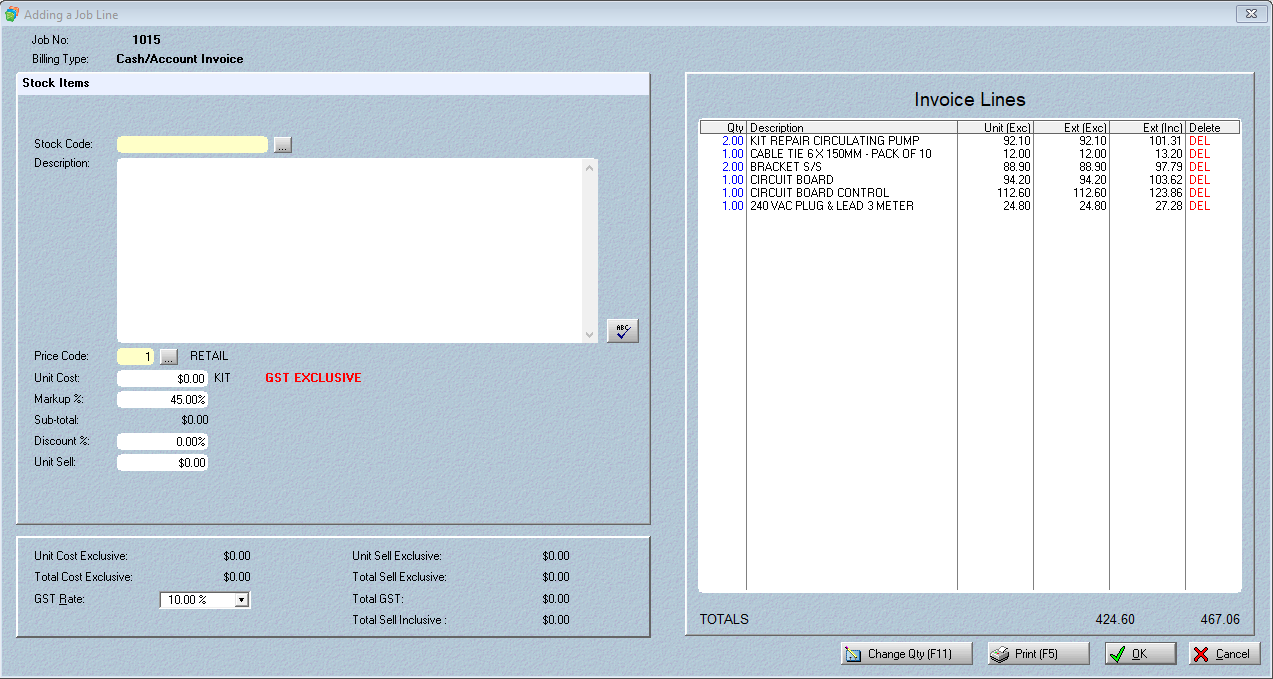
- Our Quick Parts Sale or POS (Point of sale) makes selling parts fast and efficient by using a single screen to enter parts and print the Invoice. Parts can be added using parts code lookup or a barcode scanner can be used to quickly add parts to the list.
- Stock facility including movement’s history
- Six price codes with minimum markup protection
- Mass prices update plus much more
- Barcoding
- Fully integrated GL account (Trial Balance, Balance Sheet, P & L)
- GST BAS reporting
- Creditor / supplier expenses and credit requests and aged creditors
- Debtor / customer control including statements and aged debtors
- Multiple Bank reconciliation and deposit facility
- Petty cash facility
- Company credit card, PayPal and EFTPOS reconciliation
- Recurring expenses with single or multiple expense lines
- Capricorn member's statement reconciliation
- Receive multiple payments or deposits against a single Invoice
- Electronic payments
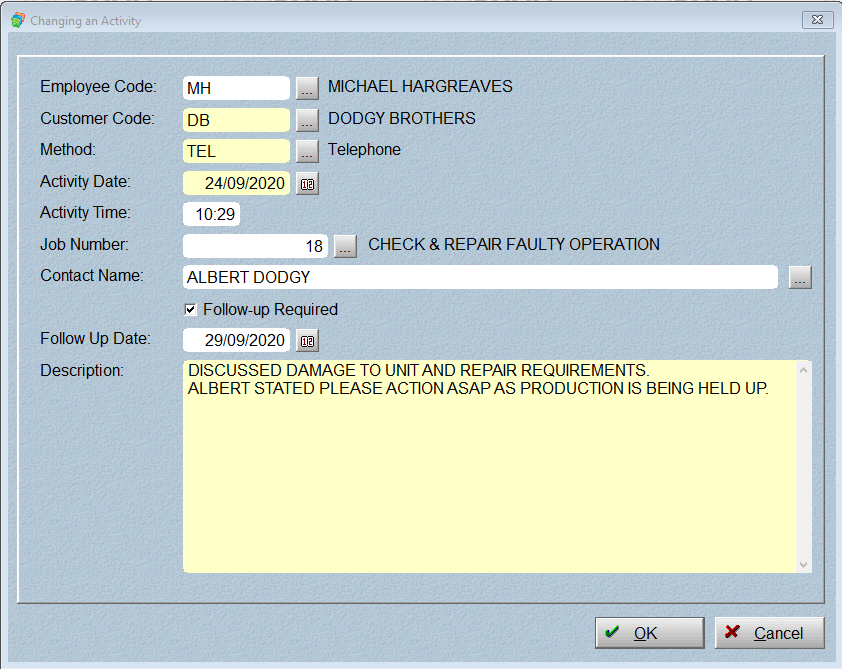
- CRM tracks and records all facets of customer communication and includes tel, eMail, SMS, etc. Email and SMS sent from the system are automatically recorded for future reference. The system can generate a follow up report so that a customer isn’t forgotten.
- Email quotes, estimates, invoices, customer statements, etc
- Integrated 2-way SMS messaging (Single, batch & long)
- Job dissection to plan and monitor the day’s activities
- Employee records including hourly rates used for job costing
- Job Cost reports
- Marketing
- Management reporting
- Budgets
- Personalised printer settings for each terminal
- Three levels of user login and password protection
- Imaging facility to attach photos, documents, certificates, etc to a job
- Print photos, etc onto the job card, invoice, quote or estimate
- Attach original test certificates to company equipment or tools (Optional module)
- Track and record all company equipment and tools for calibration or service
- Calibration or service due list can be generated at any time including automatically at program startup
- Insurance invoices
- Capricorn supplier (CapLink) integration
- Stock import and update facility for supplier parts and pricing
ZippySync
Take photos on your phone, tablet or iPad® which are automatically uploaded to the desktop program
Time Clock
Employees can clock on/off jobs using a PC, phone, tablet or iPad. The actual hours are automatically recorded against the job.
SMS Push Notification
Notify's Techs out on site that they have a new job card available which they can read directly off their phone, tablet or iPad®
- We can convert data from other programs (Please confirm with our staff)
Pricing Comparison
Compare the features below to see which package best suits your Business.
Job Shop Essentials
- Job Cards
- Standard Job Templates
- Produce Invoices
- Job History
- Booking Calender
- Stock Control
- CRM (Customer Relationship Management)
- SMS
- Emailing
- Imaging (Optional)
- Accounts- Debtors & Creditors
- Accounts- General Ledger
- Accounts- GST Reporting
- Accounts- Banking
Purchase Job Shop Essentials
$790*
Includes 3 Months of
Support & Updates
Subscription Job Shop Essentials
$39*
Per Month
Support & Updates Included
Job Shop Premium
- Job Cards
- Standard Job Templates
- Produce Invoices
- Job History
- Booking Calender
- Stock Control
- CRM (Customer Relationship Management)
- SMS
- Emailing
- Imaging
- Accounts- Debtors & Creditors
- Accounts- General Ledger
- Accounts- GST Reporting
- Accounts- Banking
Purchase Job Shop Premium
$1980*
Includes 3 Months of
Support & Updates
Subscription Job Shop Premium
$99*
Per Month
Support & Updates Included
*NOTE: All prices stated above are in AUD. Pricing is based on single user installation and does NOT include GST. Subscriptions must be paid quarterly in advance. Job Shop is a Windows® based program with all the modern features you would expect, by using our internet based remote support software we are able to demonstrate how this program works through the convenience of your own computer, simply request a demonstration below.
Book your FREE live online demonstration today!
Once completed redeem your 30 DAY OBLIGATION FREE trial
Please note if you have an automotive or engine reconditioning business requiring a Workshop Accounts Software Program, click here.
The usage of our software is subject to our License Agreement and Terms of Service.